
Instructions for completing and submitting PDF forms
You have received a PDF file that you need to fill out, sign, and then upload it to your online forms.
There are a couple of options to complete the form and/or add your signature:
- Use a PDF software program such as Adobe, to complete the form and add your electronic signature. Save the completed form and upload it as an attachment before hitting the submit button.
- Print the form, complete and sign it, then take a picture of your document (or scan it) and upload it as an attachment before hitting the submit button.
I can't open PDF. What do I do?
You can install Adobe Acrobat Reader which has a free version with a signature option.
Go to https://get.adobe.com/reader/ and install the Adobe Acrobat Reader.
For step-by-step instructions, see Download and install Adobe Acrobat Reader DC for
Windows
or Mac OS.
How do I complete and sign a PDF form with Adobe Reader?
Fillable PDF Form
To complete & sign a PDF form that is fillable:
- Download the form to your device.
- Use Adobe Reader to open the form.
- Click inside the field and type to fill in the form.
-
If your signature is required on the form, Click the Sign
 icon in the toolbar. You'll be prompted to create a signature by either typing, drawing or uploading an image of your signature.
icon in the toolbar. You'll be prompted to create a signature by either typing, drawing or uploading an image of your signature.

- Place the saved signature in the signature field.
- Save the completed form in a folder on your device with a relevant filename.
PDF forms that are not fillable
To complete & sign a PDF form that is not fillable:
- Download the form to your device.
- Use Adobe Reader to open the form.
- Choose Tools > Fill & Sign or choose Fill & Sign from the right pane.
-
Click in the field or area where you want to type your text. Type the name, date, or other text you need to insert. After you’ve typed the text, you can select it and click on the small A to decrease the size or the large A to increase the size.
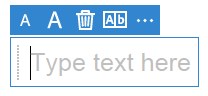
- Click in the next area where you need to add text and repeat the process.
- Click anywhere in the PDF to exit text mode.
-
If your signature is required on the form, Click the Sign
 icon in the toolbar. You'll be prompted to create a signature by either typing, drawing or uploading an image of your signature.
icon in the toolbar. You'll be prompted to create a signature by either typing, drawing or uploading an image of your signature.

- Place the saved signature in the signature field.
- Save the completed form in a folder on your device with a relevant filename.
How do I upload a PDF form to my online forms?
- Click on Browse to select the file from your device.
- Click Upload to attach the file.